It’s becoming increasingly common for internet users to use the terms ‘Wi-Fi’ and ‘broadband’ interchangeably. Wi-Fi is commonly used to loosely refer to all types of internet. However, it may surprise you to learnt that actually, they are completely different.
Whilst they both fall under the wider realm of a delivering an internet connection to users, Wi-Fi and broadband do not play the same part. Knowing the difference between them will aid you massively in both troubleshooting issues with your connection, as well purchasing new equipment. But how exactly do they differ and what does each of them do?
The difference between Wi-Fi and broadband
In essence, broadband is the means to an internet connection. Running over a series of wide cables (broadband is occasionally referred to as wideband), broadband effectively delivers internet to your location, be it home or business, running off a network of other connected devices.
On the other hand, Wi-Fi is simply a way to use your broadband connection via a local access point, hardwired to the network. Unlike fixed line broadband solutions, Wi-Fi does not require the use of cables to get you connected.
Ultimately, Wi-Fi is the wireless vehicle that carries your broadband connection to devices such as your mobile, laptop or games console – not a type of internet itself.
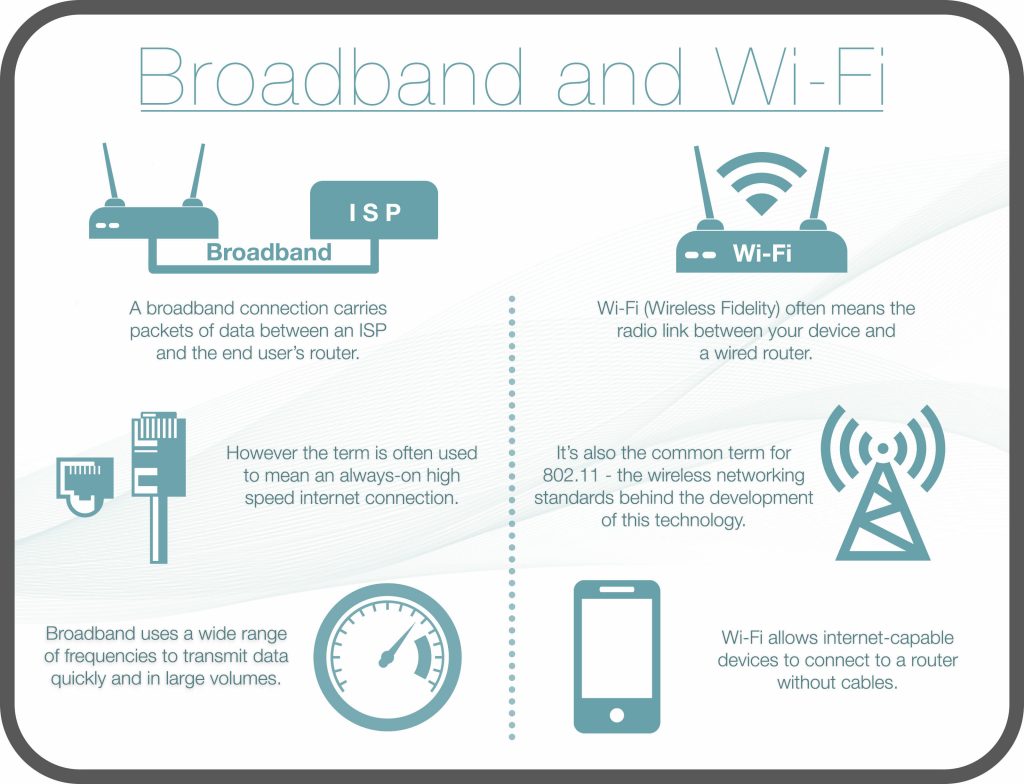
What is Wi-Fi and how does it work?
Now we’ve outlined the basic differences between Wi-Fi and broadband, it’s time to examine each in more detail. Wi-Fi (Wireless Fidelity) is the more approachable terminology for 802.11 networking standards – in other words, a type of frequency used to transport data. Rather than wires, Wi-Fi relies on radio waves to deliver information, using a similar technology to that of two-way walkie talkies.
Wi-Fi works in two basic steps. First, the wireless transmitter receives information from the internet via your broadband connection – be it business or home. Next, the transmitter (also known as a Wireless Access Point or WAP) converts the information it has received into radio waves and emits it. Once the radio waves have been emitted, any device that is connected and within range can pick it up.
In the incident that you are sending information back to the broadband network, for example if you send an email, this process also works the opposite way round. To do this, your device’s wireless adapter translates this data into a radio signal and transmits it back your wireless router. The router will then decode the information and send it back to the Internet network, using a physical wired connection – all in a matter of seconds.
Should we be wary of Wi-Fi?
There is no denying the convenience of Wi-Fi. Gone are the days of having to plug your device in to access the internet and when you’re out and about, the chances are a free connection is never far away. However, despite the obvious convenience of being able to access the internet without wires, Wi-Fi is not without it’s drawbacks.
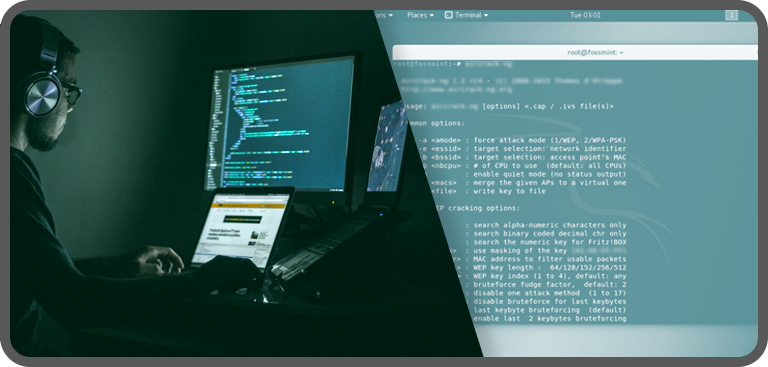
Radio waves are generally a very weak form of transmission, meaning that they cannot travel far. They are also susceptible to being blocked easily, for example by walls or furniture, which can impact the strength of your internet connection. If you’ve ever headed to a different room in your home and found that your internet speed suddenly dropped, this is why.
Additionally, the abundance of free access points, often called hotspots, can pose a security risk. These hotspots are widely used and available in many cafes, restaurants and airports, providing free internet across the world. However, the lack of password protection on many of these access points makes them ripe for hacking.
Expert hackers are able to intercept the information you send across an insecure Wi-Fi connection, giving them access to sensitive details, such as your banking credentials and online passwords. Certain add-on software products are available to protect you from such risks, but turning off sharing options on your device and avoiding using online banking apps when using an insecure Wi-Fi network will also help.
What is broadband and how does it work?
Broadband is essentially the modernised means to connecting to the internet. Taking over from the far older and slower dial-up connection, broadband is able to provide lightning fast speeds via a variety of different technologies.
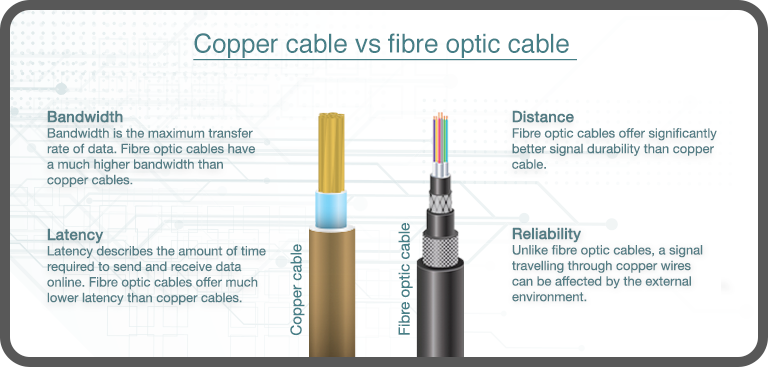
Rather than the single line used by dial-up (hence why you couldn’t make a call on your landline and browse the web simultaneously), broadband uses a much wider band, allowing for more data to be transmitted, far more quickly. Broadband is delivered to premises, be it home or office, in variety of different ways, the most popular of which being ADSL or Fibre.
ADSL (Asymmetric digital line subscriber) is the UK’s most popular type of broadband connection, relying on pre-existing telephone wires (PSTN) to deliver internet. These wires are made from copper, which run from local exchange to the cabinet, which will be located outside, on your street. From here, it will travel directly to your premises either underground or via telegraph pole. As an ADSL connection is shared with other local internet users, you may be subject a weaker connection at peak times.
Fibre broadband (in the form of FTTP or FTTC) offers unrivalled internet speeds through fibre-optic cables that rely pulses of light to transmit data. FTTP (fibre to the premises) is the cutting edge or broadband technology, offering a full fibre connection all the way to your premises. Alternatively FTTC (fibre to the cabinet) uses a combination of copper and fibre wires to deliver internet. Unfortunately, fibre is not as readily available as ADSL and tends to be a more expensive option.
Which type of broadband to choose largely depends on your individual requirements, such as cost and support, as well as availability.
